[CODE_4]: MEDIA_ELEMENT_ERROR: Format error










RUNDA New 3D Face Skin Testing Machine with CE Certification
INTRODUCTION:
Intelligent skin using the latest research probe detector lens technology digitally processed a skin of the image processing system, it has a unique ability, can into the eye three points, can see the pigment and skin skin health status, and as the change of time to measure and monitor these changes, it can help you to understand the aging of the skin of a few big problem: skin oil share content, water content, pore status, wrinkles, skin pigment in the spot and distribution, and the sunlight damage condition, can also be used to track the progress of the treatment, even the smallest of change, it also can be used to display, give you the confidence to treat and direction.
It is a interface aesthetics. Appearance of high-grade, practical function overall inspection equipment, it's eight analysis module can be accurate analysis of oil out of the skin, skin moisture, pore size, elastic, skin sensitivity, lead, mercury content, the change of collagen fibers, the more amazing is all skin can use real image 3 D reduction technology recreate skin stereo 3 D images, and can be arbitrary Angle to analyze observation, illustrated comprehensive report will all test results in digital form the percentage of the present to the customer, let the customer is very clear, intuitive understanding of analysis results and the skin of the test really status, the system can also measure out according to the result of the corresponding automatic matching of the products, and also in the background set new products promotion. To use in the beauty salon is a never tired of salary beauty does not need to guide and advertisement board.

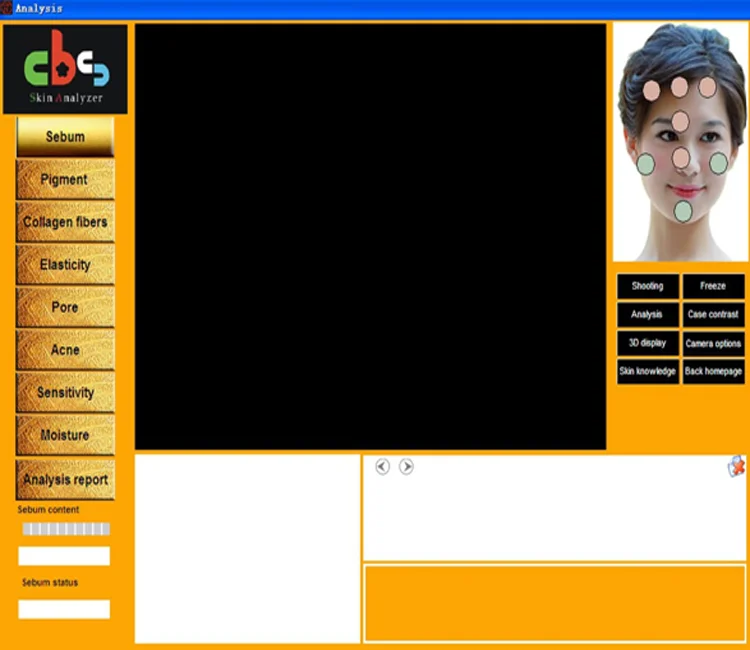
4: analysis system
After complete set, into the analysis page, the page five major parts, oil analysis, moisture analysis, pigment analysis, pore analysis, the skin age (elasticity and wrinkled). Every picture 3 D display, can see the smoothness of the skin.
Tip: shooting a picture, can be analyzed more parts, because water module type with real cortex test, other module type with the epidermis of test, we suggest, use first skin lens will oil share, pigment, pore, elastic, collagen fiber finish, garnish with leather scenes moisture analysis, so, only need 2 photos can complete all analysis, of course, also can be done first water analysis to do the other modules.
4-1: oil analysis
Analysis and product choice: some on the left of the area analysis operation "oil share", and then click "photography", according to the top right corner of the position selection is shooting pictures T area or U area. Click on the "frames" button, then click the "analysis" photography analysis, analysis, after the completion of the analysis of the data will show 15% , high oli skin.
According to the results, it will directly related causes jumped out, and how to treat Suggestions. Prompt system will automatically recommend treatment products. After selecting finished, the system advised choosing success. Pictures automatically shut off. Enter the next module (such as pigment), some key pigment, then point right "analysis" buttons for analysis. As shown in figure.
History the picture to see: if need to see history analysis images, can choose zone in analysis pictures choice, each images will show history time, suggests the analysis results before also shows.
3 D contrast: click the right "3 D contrast" button, can be on the current of the main page show stereo 3 D image skin, and can rotate perspective, the module's main function is to check the skin smoothness, through the picture, we can see the skin smooth state, press the mouse buttons in drag skin figure can see 3 D drawing, point F3 display full screen. Then some F3 quit full screen, F2 show organization chart.
4-3 Analysis of collagen fiber
Directly using just analyzed the picture, click the "collagen fibers" , and then click the "Analysis " button of the right to analysis. When the analysis is complete, the analyzed data results will be displayed in the lower left corner of the "results description area" , including the status of the skin collagen fiber percentage and condition description. Through this result, the screen will directly show the related skin laxity formation reason and the life recommendations of how to enhance skin elasticity. At the same time, the system will automatically recommend the go oil products for selection. When the selection is over, the system will prompted that the choose is successful, the screen will automatically turn off, and then you can do the next step. After analyzed the collagen fibers directly click the view of the report.
If need to view the previous analyzed pictures, you can choose the "the choose area of analyze picture ", There will have time display in each pictures. And you can do the analysis which compare with the 3D operation Analysis.
4-4 Elastic analysis
Directly use just oil analyzed pictures, click the "flexibility" and then click the right button " Analysis" to analyze. When the analysis is completed, the analyzed data results will be displayed in the lower left corner of the "results description area", including the status of the skin elastic analysis percentage and condition description. Through this result, the screen will directly show the related skin laxity formation reason and the life recommendations of how to enhance skin elasticity. At the same time, the system will automatically recommend the go oil products for selection. When the selection is over, the system will prompted that the choose is successful, the screen will automatically turn off, and then you can do the next step. After analyzed the Elastic, directly click the next module.
4-5 Pore analysis
Directly use just oil analyzed pictures, click "pore" button, and then click the right "analysis" button to carry on the analysis, in the process, will jump out to a picture (as shown), first choose the icon: in the picture. when the icon shows white, press the edge spot in pore, start dragged the mouse, to do measure, not measured all pore, just measure 3-5 a typical pore. When logo is finished, click the below picture "analysis" button. If discovered the measurement is incorrect, click "reset the new logo", then the analysis of the data will show in the bottom left corner of the "results description area", including pore size and the description of the condition, according to the result, it will directly related to jump out the cause of the pore bulky, and how to improve pore life suggest, at the same time, the system will automatically recommend the shrink pores of products for choice. After the choice completed, the system will be prompted to select success, the picture would automatically shut off, then you can do the next step of operation. After the analysis of pore directly click the next module.
4-6 Acne analysis
Directly use just oil analysis picture, click the " acne " button, then click the right "analysis " button, to carry on the analysis, in the process, will jump out to a picture (as shown).
First select the icon in the screen : ,when the pictures show white, when the icon shows white, press the edge acne, start dragged the mouse, to do measure, then analysis results area will come out corresponding data, And as long as we have found that acne, and when in the mark, the forming reason and improving Suggestions also will be displayed.




Transaksi Anda di Cooig.com dilindungi dengan enkripsi SSL yang ketat dan protokol keamanan data PCI DSS.

Dapatkan pengembalian dana jika pesanan Anda tidak terkirim, hilang atau bermasalah.