[CODE_4]: MEDIA_ELEMENT_ERROR: Format error















laptop battery for
laptop battery work with
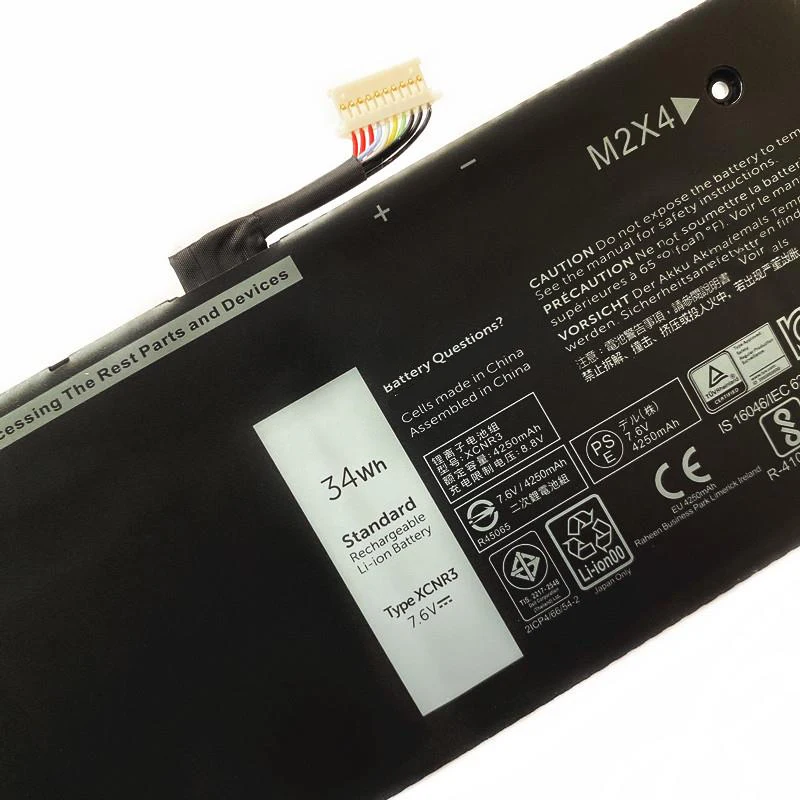


Laptop battery+Bubble Bag+Anti-Static Bags+Brown Box
Shipped in 3 to 7 days after payment






1.Battery Storage - Store your laptop battery in a clean, dry, cool place away from heat and metal objects. These laptop batteries will self-discharge during storage; remember stored at about 40% state-of-charge.
2.Exercise Your Battery - Do not leave your battery dormant for long periods of time. We recommend using the battery at least once every two to three weeks. If a battery has not been used for a long period of time, perform the new battery break in procedure described above.
3.Calibrate Your batteries - If your battery's 76% even less in work , you must fully charge, fully discharge, and then fully recharge the laptop battery pack.
4.Charge and discharge - For lithium ion batteries, you do not need to discharge them fully and recharge constantly. You need to do a full discharge only about every 30 charges.
5.Do not charged to higher voltages than its threshold voltage
6.Do not short-circuit. A short-circuit may cause severe damage to the battery.
7.Consider removing the battery from a laptop when running on fixed power.
8.Avoid propping your laptop on a pillow, blanket, or other soft surface that can heat up. Your battery is a lot less efficient when not within its standard operating temperature range.
1.Are you a manufacturer or trade company?
We are a professional laptop adapter and battery manufacturer over years.
2.What products your company specialize in?
We specialize in laptop battery, laptop adapter
3.What's your payment terms?
Standard terms: T/T in advance and Western Union and also paypal acceptable .
4.What's the warranty service do you offer?
We offer 12 months warranty for all our products.
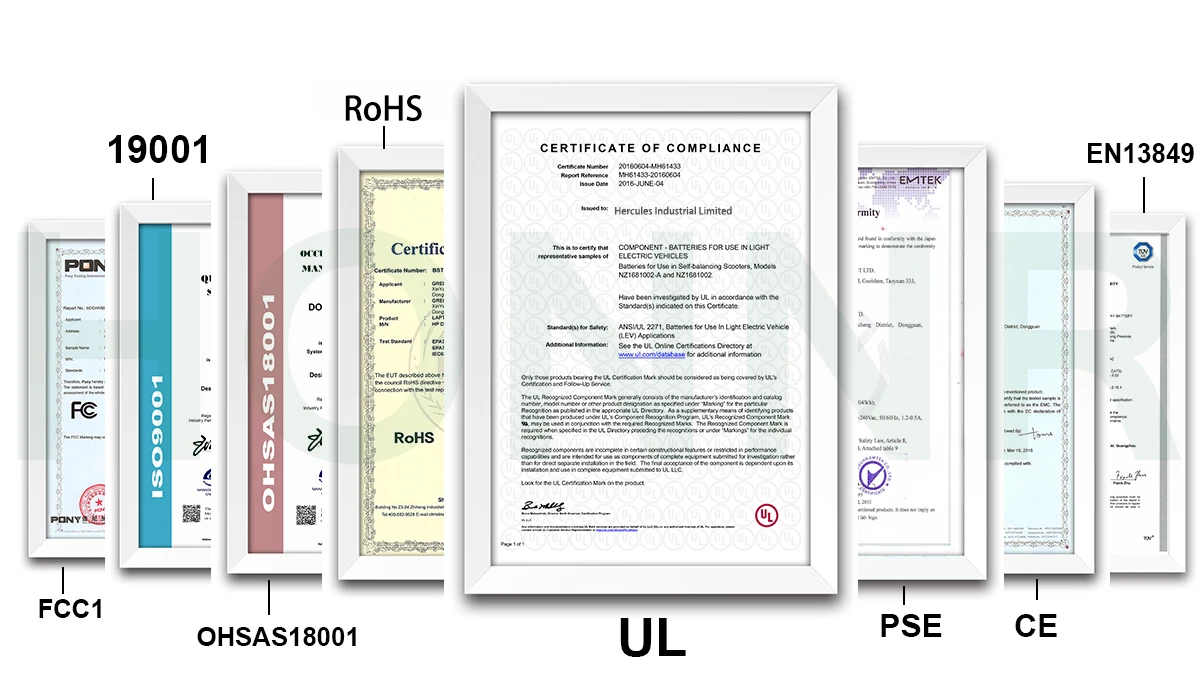

Transaksi Anda di Cooig.com dilindungi dengan enkripsi SSL yang ketat dan protokol keamanan data PCI DSS.

Dapatkan pengembalian dana jika pesanan Anda tidak terkirim, hilang atau bermasalah.